由 deepset 维护
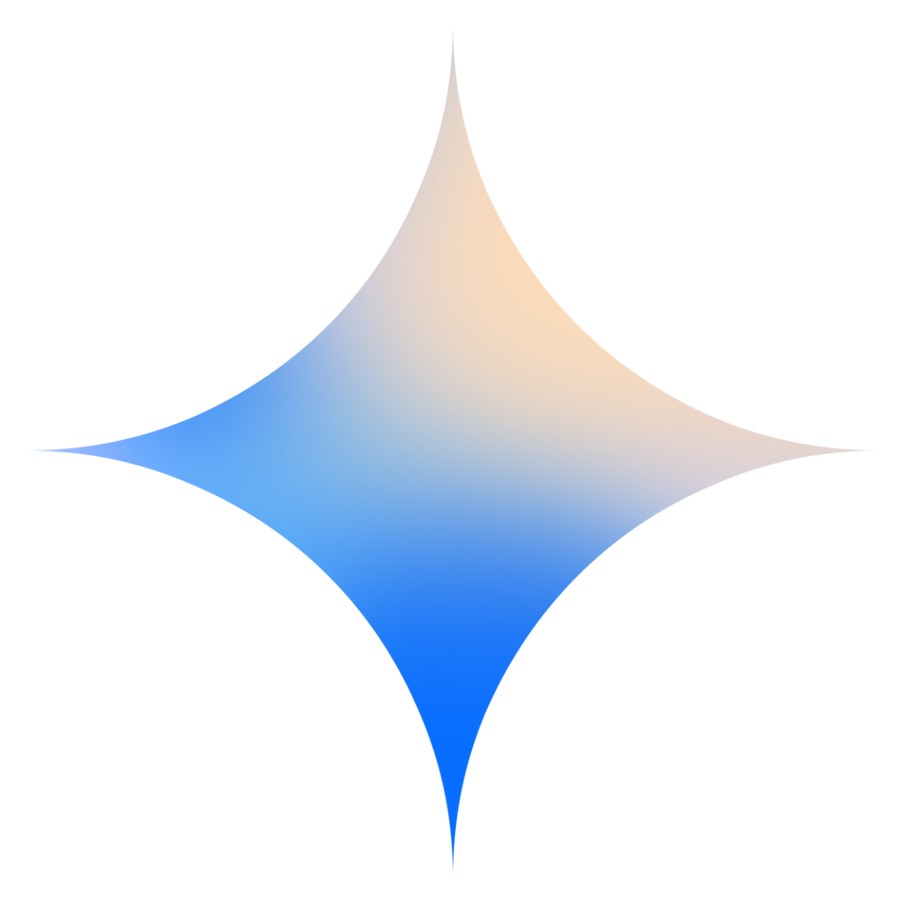
集成:Google Gen AI
通过新的 Google Gen AI SDK 将 Google 的 Gemini 模型与 Haystack 结合使用
目录
概述
Google Gen AI 通过新的 Google Gen AI SDK 提供对 Google Gemini 模型的访问。此集成支持通过更新的 API 接口使用 Google 的最新生成模型。Google Gen AI 兼容 Gemini Developer API 和 Vertex AI API。
Haystack 支持最新的 Gemini 模型,如 gemini-2.0-flash 和 text-embedding-004,用于执行**聊天补全**、**函数调用**、**流式响应**和**嵌入生成**等任务。
安装
安装 Google Gen AI 集成
pip install google-genai-haystack
使用
安装后,您将可以访问 Haystack Chat 组件
-
GoogleGenAIChatGenerator:将此组件与 Gemini 模型(例如,用于聊天补全和函数调用的“gemini-2.0-flash”)结合使用。 GoogleGenAIDocumentEmbedder:将此组件与 Google GenAI 模型(例如,用于生成文档嵌入的“text-embedding-004”)结合使用。GoogleGenAITextEmbedder:将此组件与 Google GenAI 模型(例如,用于生成文本嵌入的“text-embedding-004”)结合使用。
要将此组件与 Gemini Developer API 结合使用并获取 API 密钥,请访问 Google AI Studio。要将此组件与 Vertex AI API 结合使用,请访问 Google Cloud > Vertex AI。
身份验证
以下示例展示了如何将该组件与 Gemini Developer API 和 Vertex AI API 结合使用。它们也适用于 Embedders。
Gemini Developer API(API 密钥身份验证)
from haystack_integrations.components.generators.google_genai import GoogleGenAIChatGenerator
# set the environment variable (GOOGLE_API_KEY or GEMINI_API_KEY)
chat_generator = GoogleGenAIChatGenerator()
Vertex AI(应用程序默认凭据)
from haystack_integrations.components.generators.google_genai import GoogleGenAIChatGenerator
# Using Application Default Credentials (requires gcloud auth setup)
chat_generator = GoogleGenAIChatGenerator(
api="vertex",
vertex_ai_project="my-project",
vertex_ai_location="us-central1",
)
Vertex AI(API 密钥身份验证)
from haystack_integrations.components.generators.google_genai import GoogleGenAIChatGenerator
# set the environment variable (GOOGLE_API_KEY or GEMINI_API_KEY)
chat_generator = GoogleGenAIChatGenerator(api="vertex")
使用 gemini-2.0-flash 进行聊天生成
要使用 Gemini 模型进行聊天生成,请设置 GOOGLE_API_KEY 或 GEMINI_API_KEY 环境变量,然后使用 "gemini-2.0-flash" 初始化 GoogleGenAIChatGenerator。
import os
from haystack.dataclasses.chat_message import ChatMessage
from haystack_integrations.components.generators.google_genai import GoogleGenAIChatGenerator
os.environ["GOOGLE_API_KEY"] = "YOUR-GOOGLE-API-KEY"
# Initialize the chat generator
chat_generator = GoogleGenAIChatGenerator(model="gemini-2.0-flash")
# Generate a response
messages = [ChatMessage.from_user("Tell me about the future of AI")]
response = chat_generator.run(messages=messages)
print(response["replies"][0].text)
输出
The future of AI is incredibly exciting and multifaceted, with developments spanning multiple domains...
流式聊天生成
对于实时流式响应,您可以使用流式回调功能
import os
from haystack.dataclasses.chat_message import ChatMessage
from haystack.dataclasses import StreamingChunk
from haystack_integrations.components.generators.google_genai import GoogleGenAIChatGenerator
os.environ["GOOGLE_API_KEY"] = "YOUR-GOOGLE-API-KEY"
def streaming_callback(chunk: StreamingChunk):
print(chunk.content, end='', flush=True)
# Initialize with streaming callback
chat_generator = GoogleGenAIChatGenerator(
model="gemini-2.0-flash",
streaming_callback=streaming_callback
)
# Generate a streaming response
messages = [ChatMessage.from_user("Write a short story about robots")]
response = chat_generator.run(messages=messages)
# Text will stream in real-time via the callback
函数调用
与 Gemini 模型聊天时,您还可以使用函数调用来进行工具集成
import os
from haystack.dataclasses.chat_message import ChatMessage
from haystack.tools import Tool
os.environ["GOOGLE_API_KEY"] = "YOUR-GOOGLE-API-KEY"
# Define a simple weather function
def get_weather(city: str) -> str:
return f"The weather in {city} is sunny and 25°C"
# Create a tool from the function
weather_tool = Tool(
name="get_weather",
description="Get weather information for a city",
parameters={
"type": "object",
"properties": {
"city": {"type": "string", "description": "The city name"}
},
"required": ["city"]
},
function=get_weather
)
# Initialize chat generator with tools
chat_generator = GoogleGenAIChatGenerator(
model="gemini-2.0-flash",
tools=[weather_tool]
)
# Generate response with tool usage
messages = [ChatMessage.from_user("What's the weather like in Paris?")]
response = chat_generator.run(messages=messages)
# The model will call the weather function and provide a natural response
print(response["replies"][0].text)
输出
The weather in Paris is sunny and 25°C.
文档嵌入
import os
from haystack import Document
from haystack_integrations.components.embedders.google_genai import GoogleGenAIDocumentEmbedder
os.environ["GOOGLE_API_KEY"] = "YOUR-GOOGLE-API-KEY"
# Initialize the embedder
embedder = GoogleGenAIDocumentEmbedder()
# Generate a response
doc = Document(content="some text")
docs_w_embeddings = embedder.run(documents=[doc])["documents"]
文本嵌入
import os
from haystack_integrations.components.embedders.google_genai import GoogleGenAITextEmbedder
os.environ["GOOGLE_API_KEY"] = "YOUR-GOOGLE-API-KEY"
text_to_embed = "I love pizza!"
# Initialize the text embedder
text_embedder = GoogleGenAITextEmbedder()
# Generate a response
print(text_embedder.run(text_to_embed))
输出
{'embedding': [-0.052871075, -0.035282962, ...., -0.04802792],
'meta': {'model': 'text-embedding-004'}}
